If you are having trouble with our PDF catalog, download the latest Adobe Reader and confirm your browser is configured to use the reader from Adobe.
Download the Adobe Reader at http://get.adobe.com/reader/
Here are instructions to confirm the Adobe reader is configured in your browsers:
Disabling the PDF viewer in Google Chrome:
To disable the built-in viewer, enter chrome:plugins in the address bar and click Disable underneath the entry for "Chrome PDF Viewer." The Adobe Reader plug-in will automatically be enabled, if you have it installed.
http://support.google.com/chrome/bin/answer.py?hl=en&answer=1060734
Disabling the PDF Viewer in Firefox
If you'd rather not use PDF Viewer, you can use a PDF reader plugin like Adobe Reader, Nitro PDF Reader or Sumatra PDF.
To change from using the built-in PDF viewer to your PDF reader plugin:
- At the top of the Firefox window, click on the Firefox button and then select Options
- Select the Applications panel.
- Find Portable Document Format (PDF) in the list and click on it to select it.
- Click on the drop-down arrow in the Action column for the above entry and select UsePDF reader name (in Firefox).

.jpg)
.jpg)
